We use cookies to help bring you quality, variety, and frictionless ease. By continuing to browse, you agree to our use of cookies. Find out more here..
Change Password
To change your password, please follow these steps:
- Log in to your account on our website.
- On the My Account tab, select Change Password.
- Enter your current password for verification.
- Type in your new desired password, making sure it meets any specified requirements (e.g., minimum length, use of special characters, etc.).
- Confirm your new password by entering it again.
- Save or submit the changes to update your account password.
- If prompted, log out and log back in using your new password.
For security reasons, we recommend using a strong, unique password that is different from passwords used on other accounts. Avoid using personal information that could be easily guessed.
If you encounter any issues or have additional questions, please don't hesitate to contact our customer support team at [email protected]. We're here to assist you with any account-related matters.




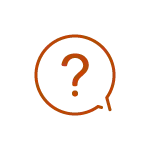
Validate your login
Sign In
Create New Account